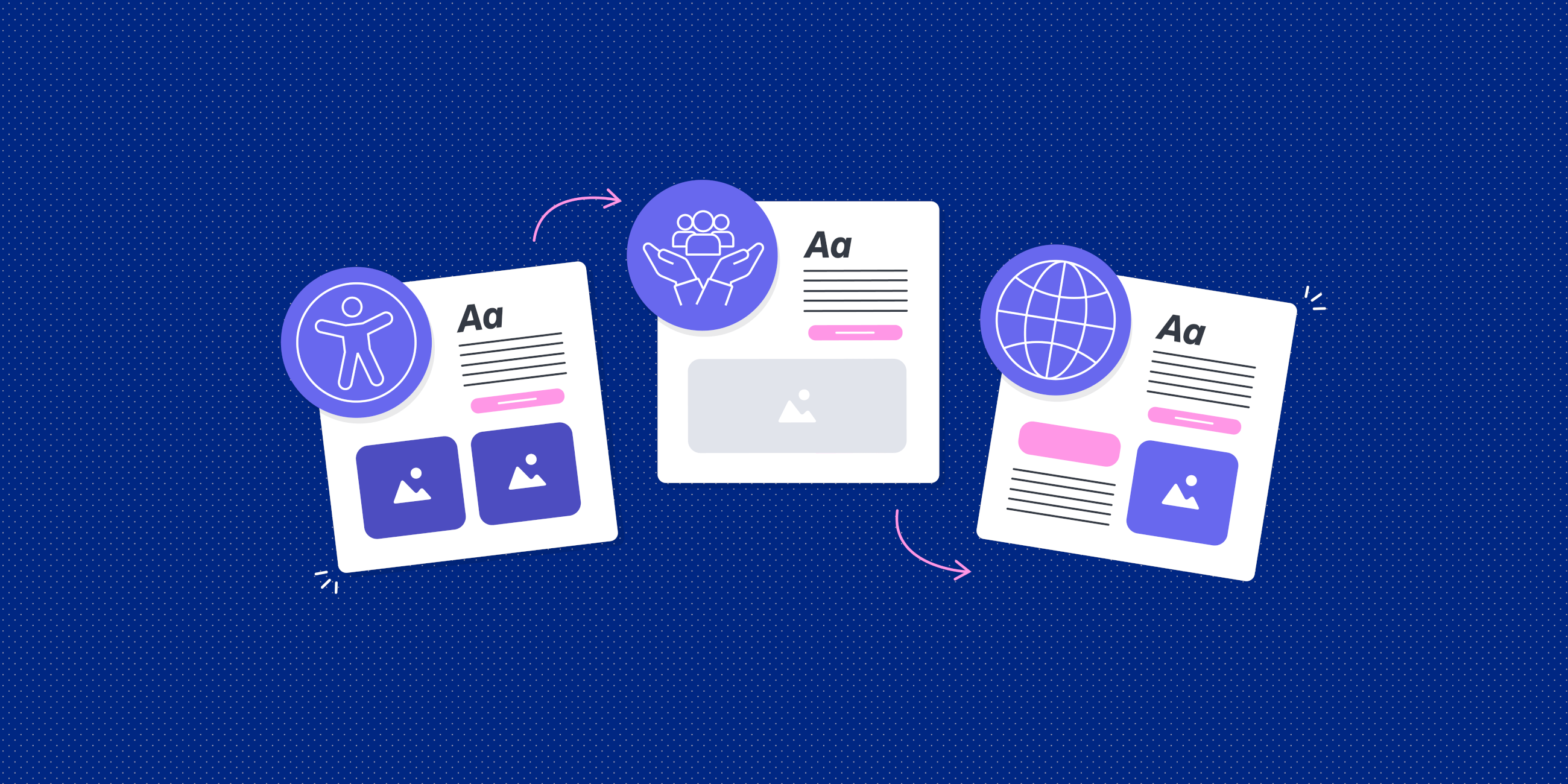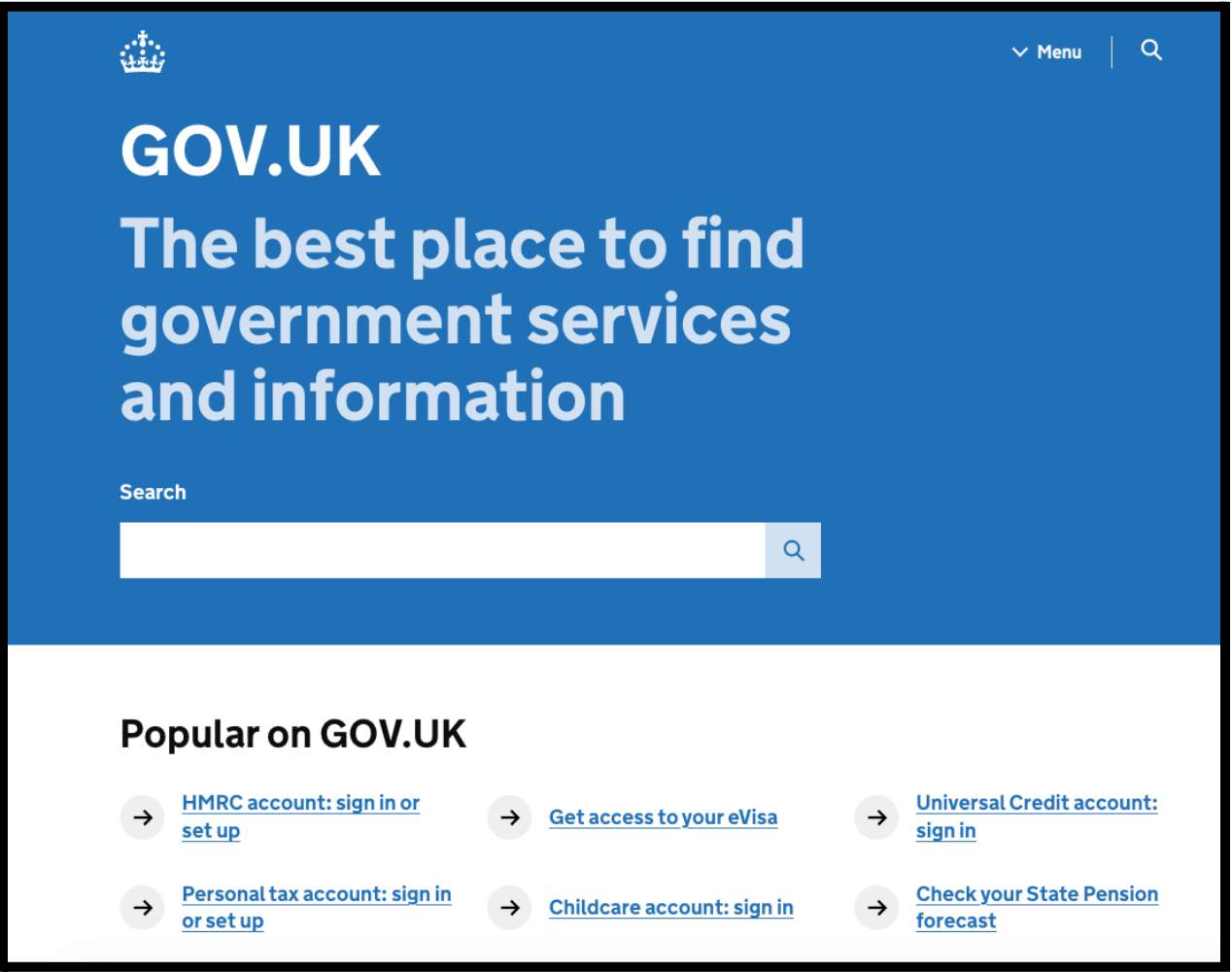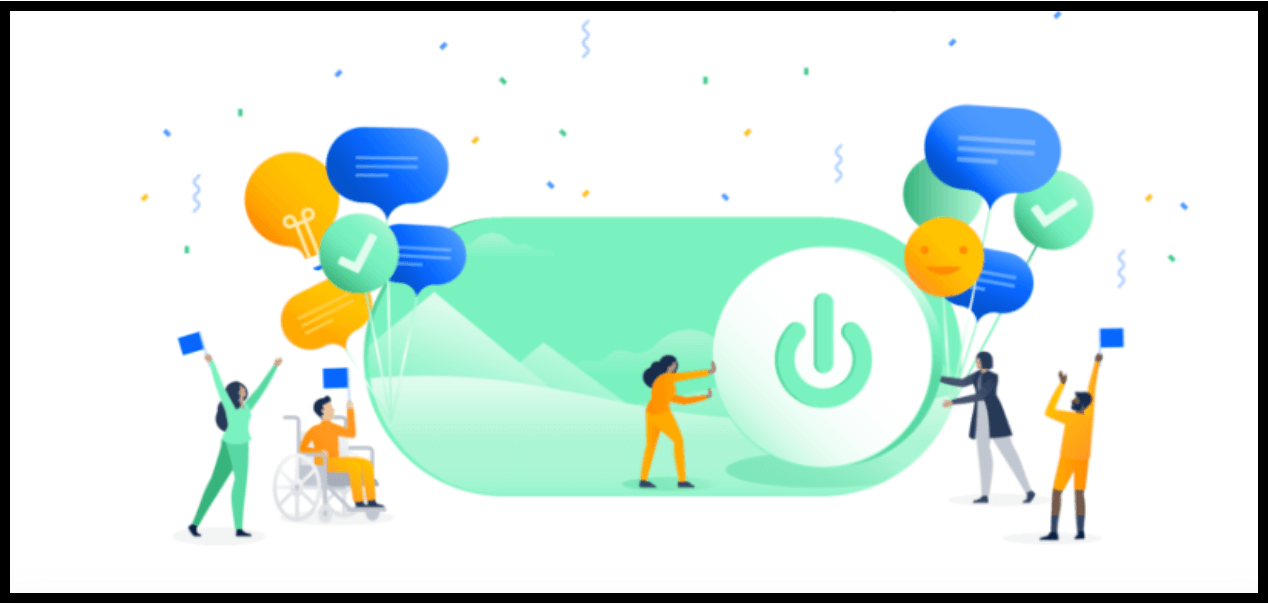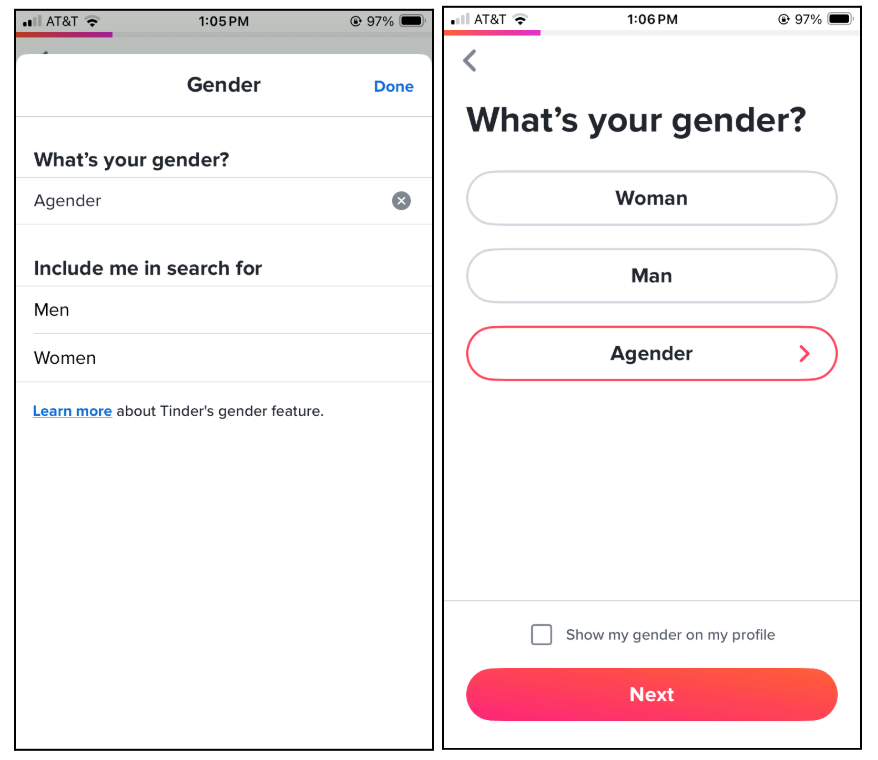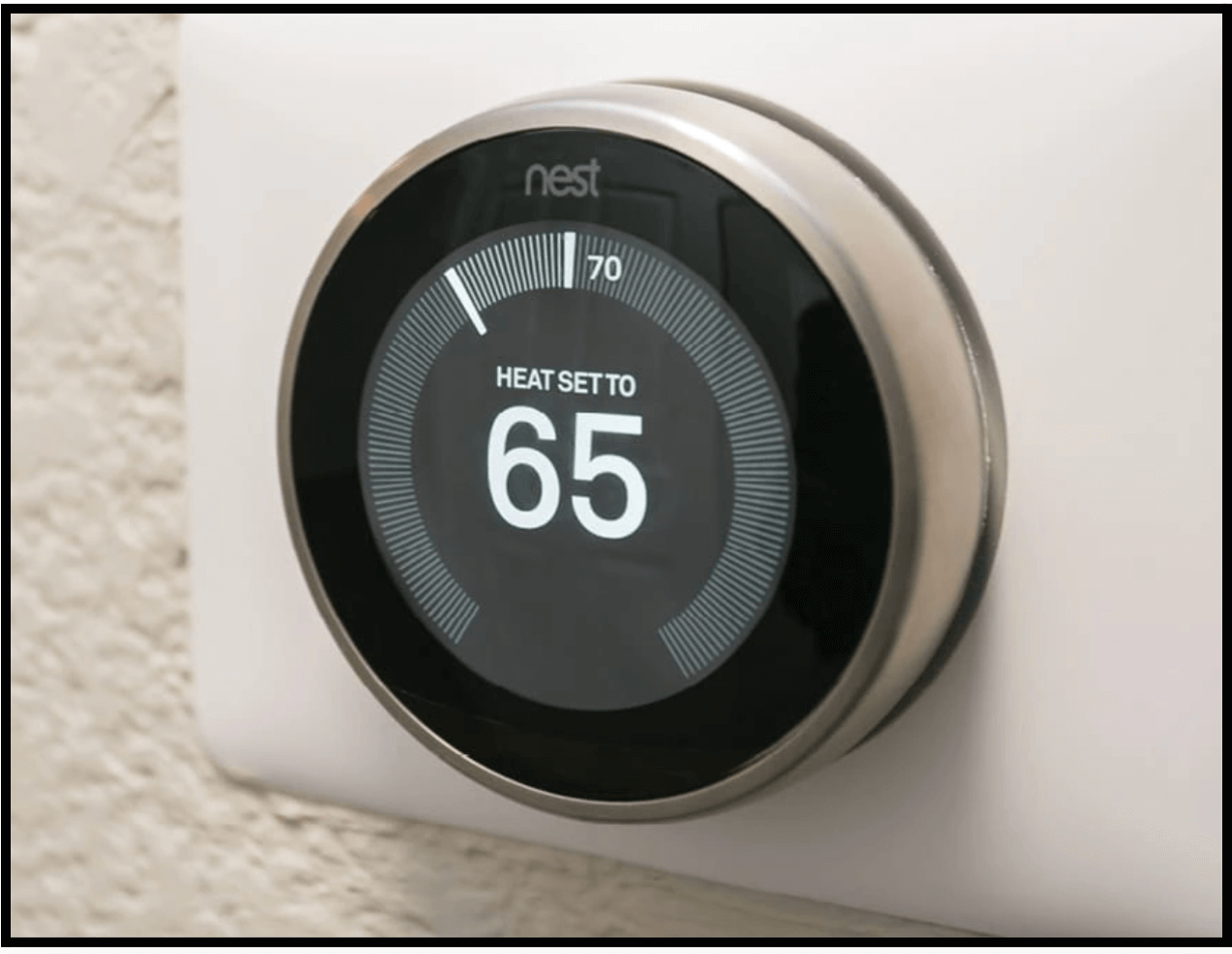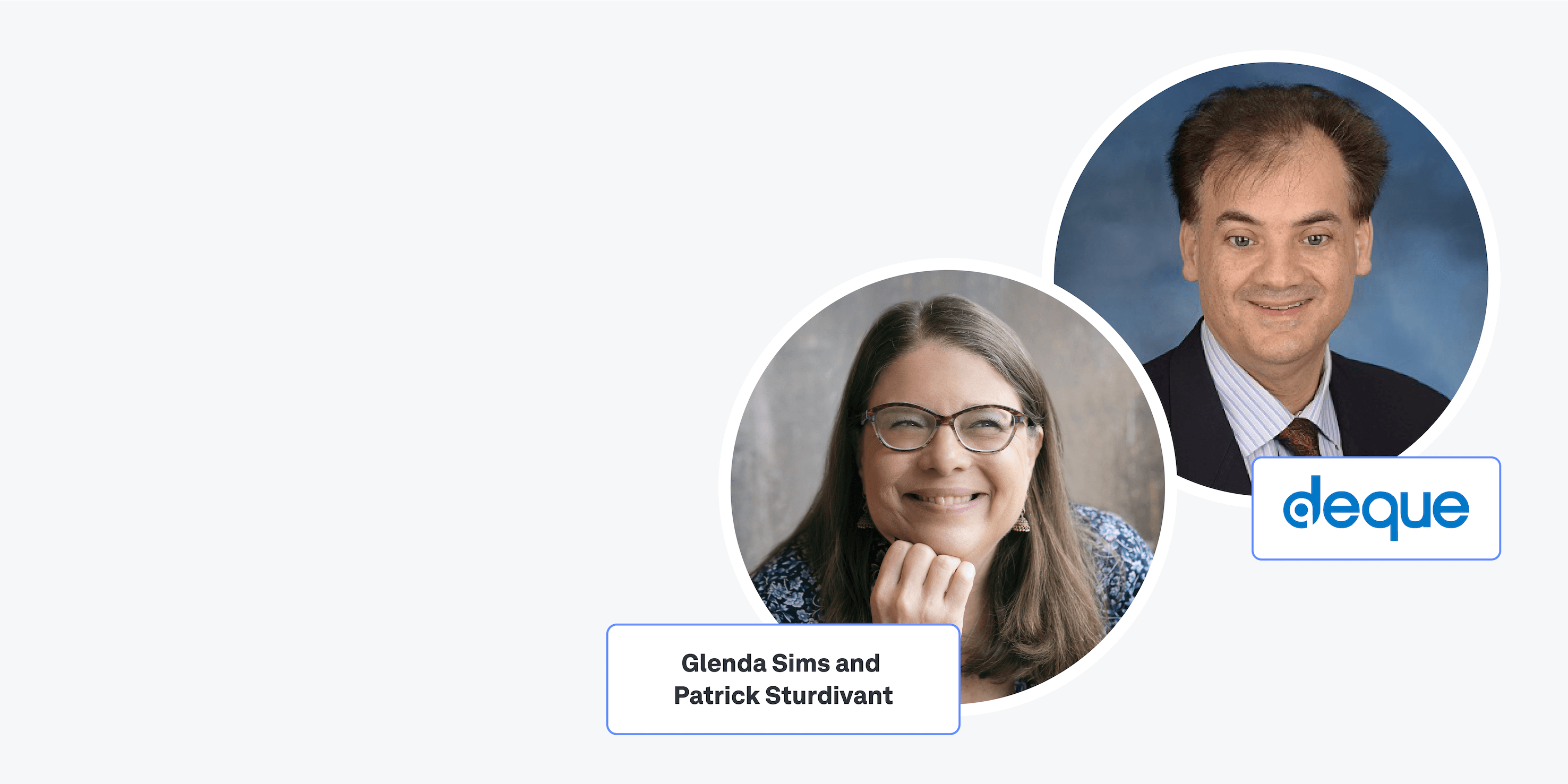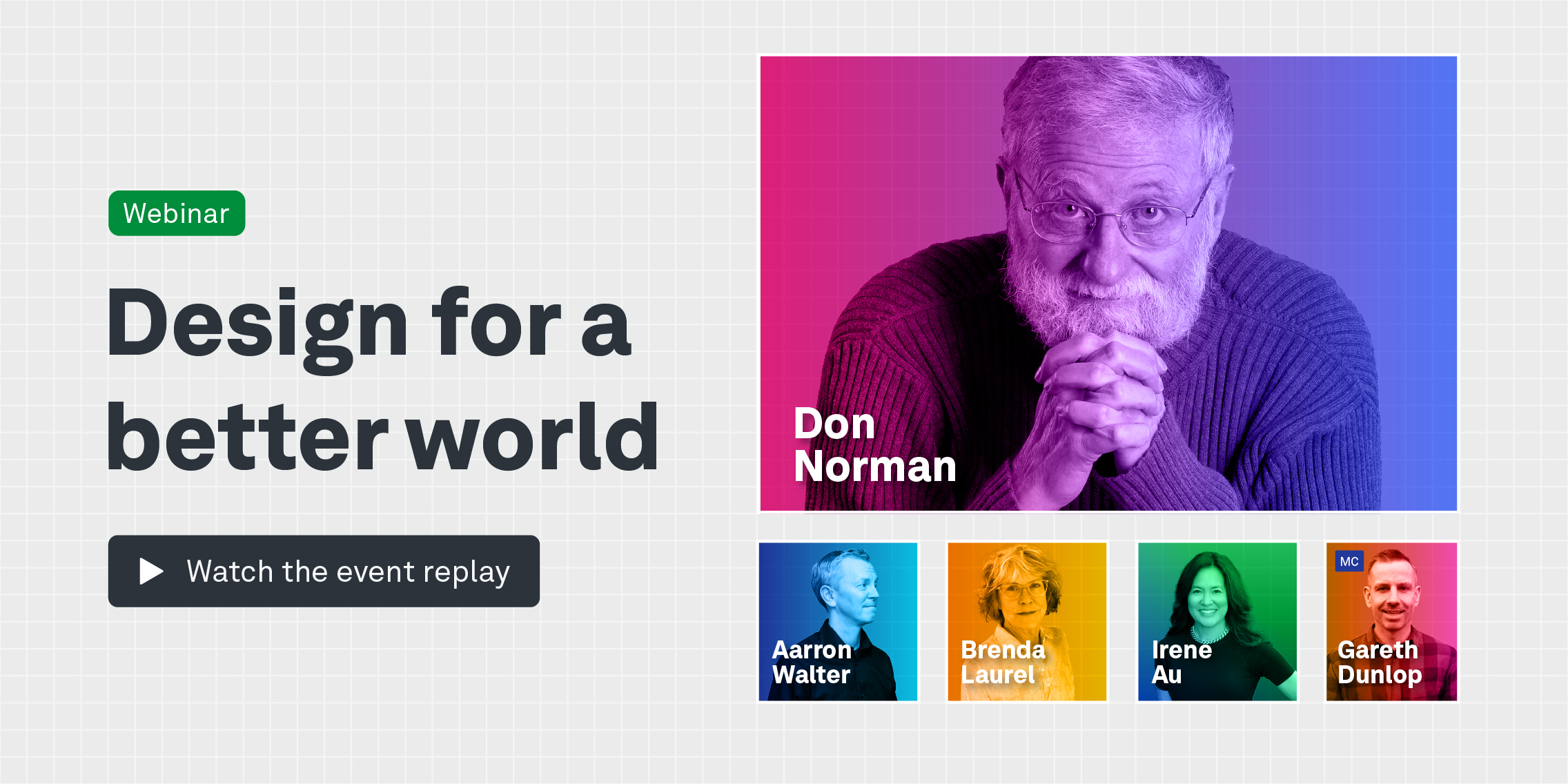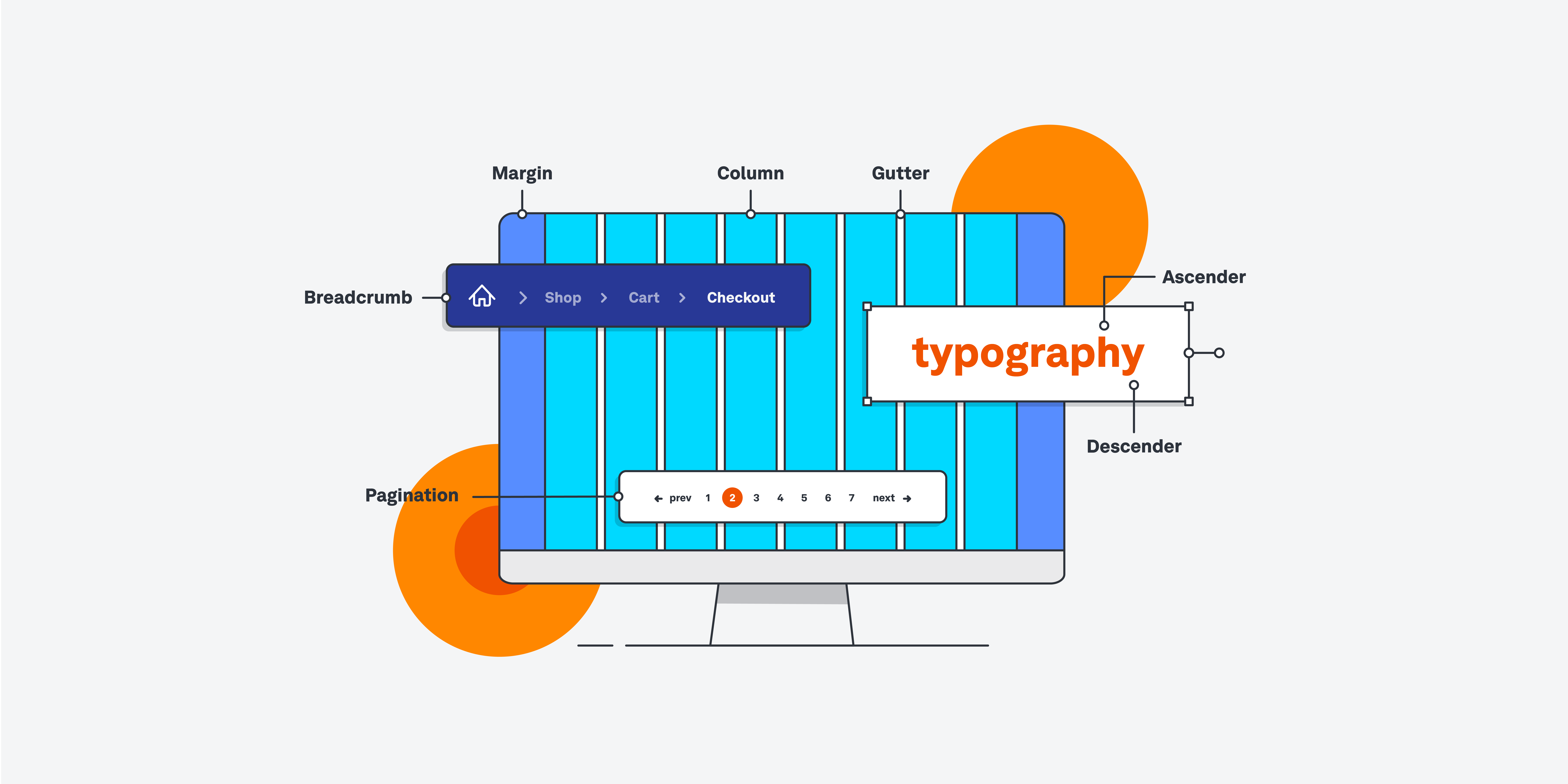It is important to make products easier to use for all people, regardless of their abilities or needs. However, until recently, many UX professionals didn’t focus on these requirements when designing websites, apps, and other digital products. This guide aims to change that by providing clarity on the differences between accessible design, inclusive design, and universal design. We’ll define all three concepts and examine them in relation to one another.
In a nutshell: Accessible vs. inclusive vs. universal design
Accessible, inclusive, and universal design are each about designing for everyone, but each concept goes about it differently.
- Accessible design focuses on making sure a product can be used by the most number of people through accommodations or adaptations for any disability or impairment.
- Inclusive design, a framework for designing digital products, is a broader term that focuses on making sure everyone, regardless of background or identity, feels welcome. Inclusive design looks at people through an intersectional lens, so we can understand people in all their complexity, including age, gender, culture, and more.
- Universal design, the broadest concept of the three, is concerned with making anything that’s designed, including built environments and digital products, usable to everyone but without the need for accommodations or adaptations for different people.
This is a high-level distinction between the three concepts. Now let’s consider them in more detail.
A closer look: Accessible design
Accessible design focuses on accommodating people with disabilities, and many people define accessibility as making experiences for everyone. The World Wide Web Consortium (W3C) has set recommendations for designing accessible products under their Web Content Accessibility Guidelines (WCAG). This globally recognised standard for digital accessibility says that digital content should be:
- Perceivable. Users should be presented with information that they can perceive with at least one of their senses. For example, for those with visual impairments, non-text alternatives such as speech or braille should be provided.
- Operable. Regardless of a person’s physical condition, user interface components should be operable. For example, websites should be operable by keyboards or pointers in addition to mice.
- Understandable. The content of a product must be easy to understand. For example, screen readers should be able to figure out how to pronounce the words of a website correctly.
- Robust. The content of a product must be robust enough so it can be compatible with assistive technologies and other user agents. For example, screen readers should be able to share changes in status updates, such as “item added to cart” when they’ve placed something in their cart.
The GOV.UK site is an example of great accessible design. The site demonstrates its commitment to accessibility with high-contrast, clear content, and consistent navigation. It also supports assistive technologies, including full keyboard navigation, and offers the option for users to request content in the best format for them, including braille, large print, or audio CD.
For more in-depth reading: What is accessible design and why it matters
A closer look: Inclusive design
Inclusive design is a philosophy for creating digital designs for diverse people. Inclusive design ensures we look beyond the average user, such as the people we explore in our personas, and consider social, cultural, and other needs. As a result of inclusive design, you’ll reach more of your current market and reduce the possibility of alienating potential users.
For example, companies looking to apply inclusive design to their website may include a more diverse array of ethnicities on it. Many companies, including Atlassian, whose current approach to illustrations are shown below, have recently changed their approach from minimally designed individuals who read as white, to more diverse populations, designing them more like their actual audience.
Atlassian’s diverse illustrations
Similarly, many companies now allow users to select from a range of nonbinary gender identities beyond “male” and “female.” For instance, Tinder, the dating app, allows anyone to enter any gender to identify them. Plus, Tinder doesn’t automatically include gender on user profiles, instead, users have to check a box to include it.
Tinder app
These small but significant touches make these websites and apps more inclusive.
A closer look: Universal design
Universal design was originated by Ronald L. Mace, an architect and industrial designer who was also a wheelchair user. Mace envisioned products and environments that are usable by everyone without the need for adaptation or specialised design, to the greatest extent possible. He founded the Center for Universal Design at North Carolina State University in 1989. It was there in 1997 that a working group of architects, engineers, and product designers came up with the following seven principles of universal design:
- Equitable use: The design is both marketable and useful to people of diverse abilities.
- Flexibility in use: A wide variety of individual preferences and abilities are accommodated.
- Simple and intuitive use: Regardless of the user’s level of experience or knowledge, the design is easy to understand.
- Perceptible information: Regardless of the user’s sensory abilities or the ambient conditions, the design effectively communicates necessary information.
- Tolerance for error: Consequences of accidental or unintended actions are minimised by the design.
- Low physical effort: The design can be used comfortably with a minimum of fatigue.
- Size and space for approach and use: Regardless of a user’s body size or mobility, there is appropriate size and space to reach and manipulate the design.
While many examples of universal design are physical, such as automatic doors and slip-resistant flooring, there are some examples of technologies that can improve the functionality and safety of the home. The Nest Thermostat, for example, helps with heating and cooling your home. The product is connected to the internet and can be accessed anywhere from your smartphone, making it easier to access. Not only that, it learns your preferences and adjusts things accordingly. Plus, the Nest works with many other products, from Sleep Number beds to Google Home.
Accessible design vs. inclusive design
Accessible design and inclusive design are closely related but different. Accessibility focuses on the end result of a design for people with disabilities. On the other hand, inclusive design is a process for creating a design that includes all people. Accessibility is one concern of inclusive design, but inclusive design also includes a diverse range of identities and characteristics, including age, gender identity, and more.
So while accessibility is one goal of inclusive design, inclusive design goes further—it aims to consider a wider range of user needs. Meanwhile, accessibility is only concerned with disability. It leaves out large sections of the population that have issues interacting with digital interfaces but don’t have a legally recognised disability.
Accessible design vs. Universal design
Accessible design and universal design are each concerned with addressing the needs of users with disabilities, but they each go about it in their own ways. Accessibility tries to create an equivalent experience for those with disabilities, but even though the experiences are equivalent, they aren’t the same. People with different disabilities may have different ways of interacting with a digital product, including keyboard navigation or screen readers.
On the other hand, universal design creates a one-size-fits-all solution for everyone. So, universal design doesn’t typically support edge cases, like accommodations for screen readers or keyboard navigation. Instead, universal design provides a single solution for the widest user base possible without added accommodations.
Key takeaways
Here are the key takeaways from this guide:
- Accessible, inclusive, and universal design are all about designing for everyone, but the way they go about it is different.
- Accessible design makes sure a product can be used by the most people through accommodations or adaptations to disability.
- Inclusive design is a framework for designing digital products that makes sure everyone, regardless of background or identity, feels welcome.
- Universal design, which started as a system for architecture and product design, is concerned with making anything that’s designed usable to the most number of people without additional accommodations or adaptations.
- Digital accessibility requires digital content to be: perceivable, operable, understandable, and robust.
- Inclusive design ensures we look beyond the average user to consider people’s social, cultural, and other needs.
- Universal design adheres to the seven principles of universal design: equitable use, flexibility in use, simple and intuitive use, perceptible information, tolerance for error, low physical effort, and size and space for approach and use.
- Accessible design and inclusive design are closely related but different in that accessible design is concerned only with disability, and inclusive design is concerned with accessibility and a diverse range of other identities and characteristics.
- Accessible design and universal design are concerned with users with disabilities, but they go about it differently, with accessible design providing equivalent experiences and accommodations to those with disabilities and universal design providing one solution for the widest range of users.
If you’d like to learn more about accessibility, you may want to consider the UX Design Institute’s Professional Certificate in Designing for Accessibility. It will teach you how to design accessible digital products and help you comply with global accessibility standards and regulations.
If you’d like to read more about accessibility from the blog, check out these articles: Introducing the Professional Certificate in Designing for Accessibility, How to design accessible and inclusive content and What is accessible design?
You will also find the following video with Heather Hepburn, Head of Accessibility at Skyscanner, very useful. As an expert in the field, Heather shares the essentials of digital accessibility and its importance for your design strategy.