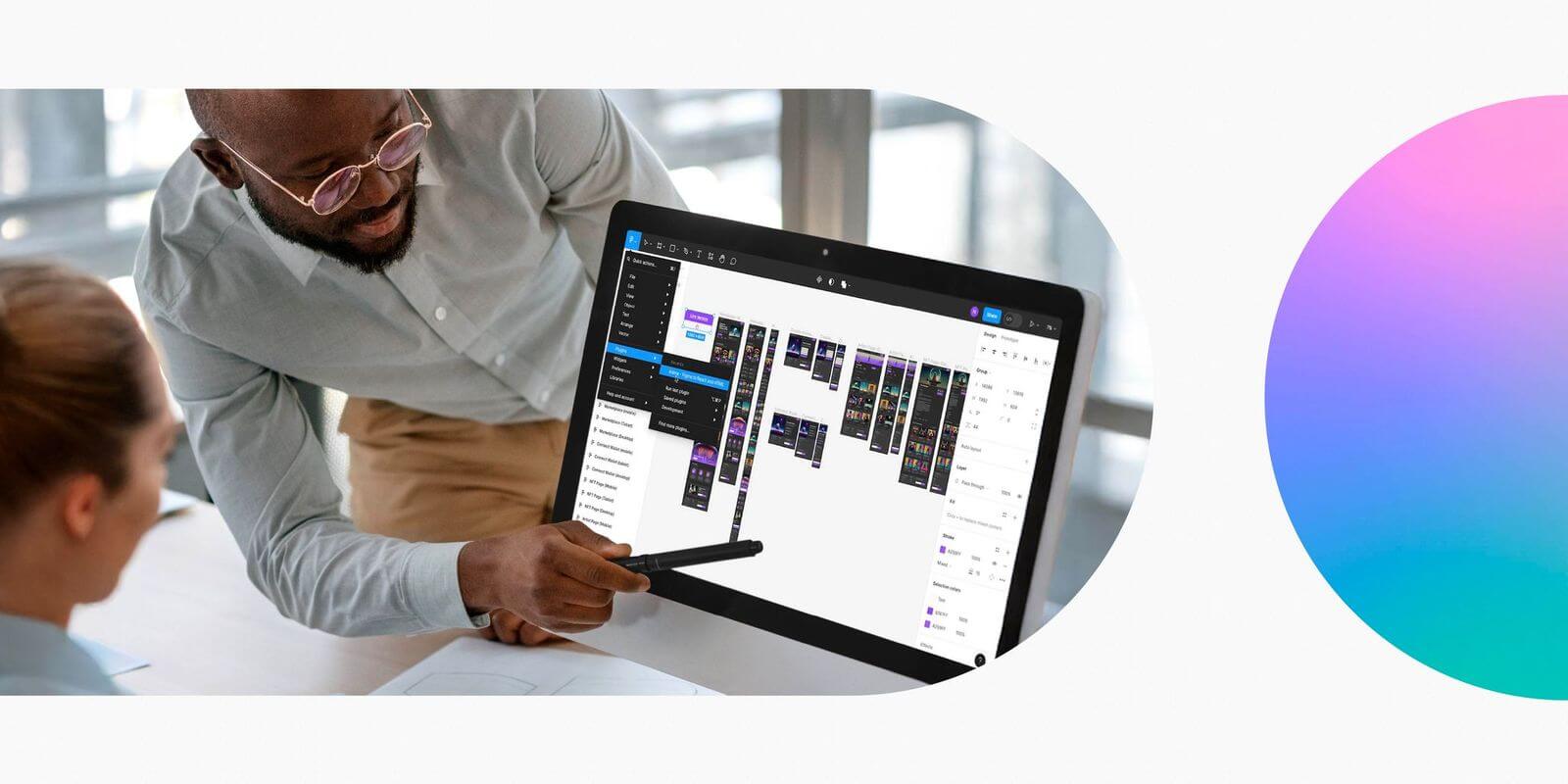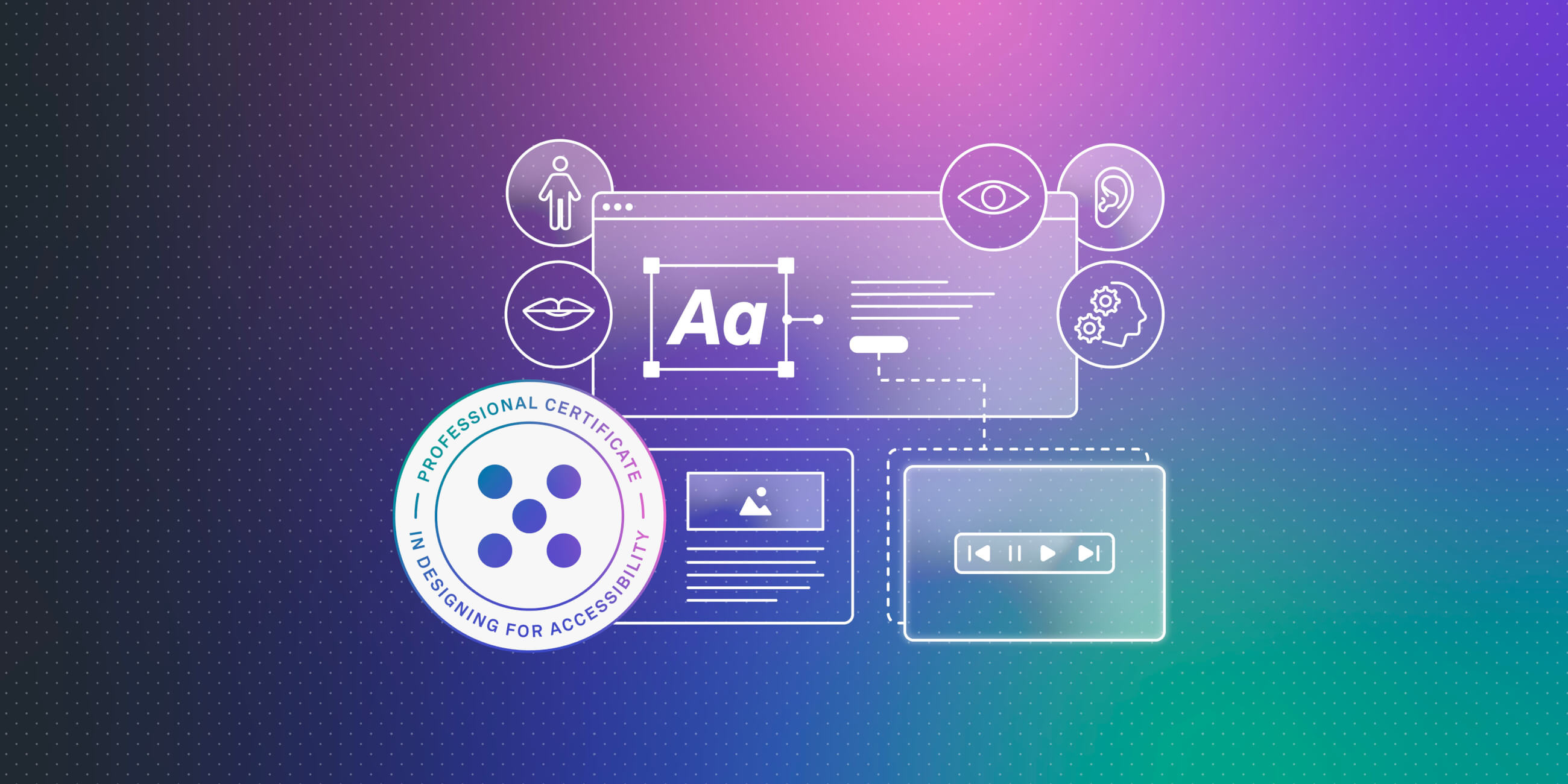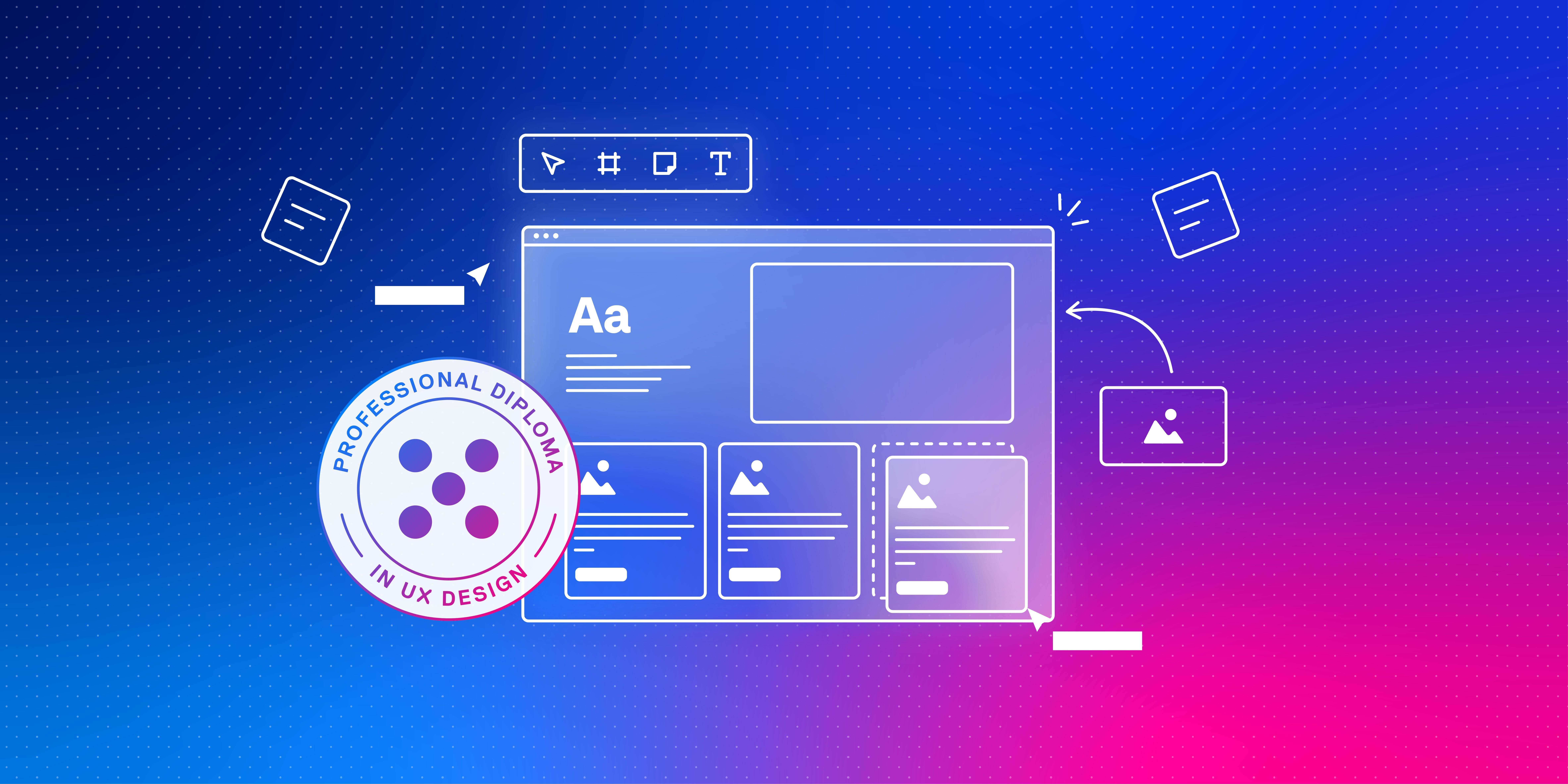One of the things you may not think about when you design a website, app, or other digital product is how you can be sure that everybody can use it. That’s what we mean by accessibility. Designing for accessibility is designing for everyone, including those with disabilities. Accessible design means enhancing the user experience for a broad audience while ensuring that the design is inclusive.
What is accessible design?
Accessible design means making the web better for every user. While meeting the needs of people with disabilities is central to accessibility, it ultimately refers to making websites, apps, services, and products usable to people of all capabilities, no matter their issues. This may mean having different ways for people with different capabilities to use your product. For example, some people may encounter your product while using an assistive device, and while their experience will be different, it shouldn’t be in any way inferior to those who can access your product without one.
Accessibility and usability are both considered important parts of UX design. Accessibility is often considered part of usability because usability is about making an experience engaging, effective, and easy to use. However, the reality is that while accessibility and usability overlap, their focus is different. Usability doesn’t focus on people with disabilities, while accessible design does. So while we talk a lot about usability in UX, it’s important we talk about accessibility as well.
Types of accessibility issues
According to the World Health Organization, approximately 16% of the global population has a disability. That’s over 1 billion people around the world, and yet few organisations ensure that everything they do is optimized for people of all abilities. Here are the most common disabilities:
Visual
People with visual disabilities can have all kinds of impairments. Besides total blindness, there’s partial blindness, color blindness, scratches on the cornea or sclera, diabetes-related eye conditions, corneal grafts, and even dry eyes.
Auditory
Auditory disabilities, or hearing issues, can encompass being completely or partially deaf. Those who are deaf use sign language to communicate, but anyone with hearing loss can have an auditory disability.
Learning and cognitive
This encompasses everything from speech disorders to learning difficulties like dyslexia. These disabilities can impact a person’s ability to reason, plan, and comprehend.
Motor
Motor or mobility disabilities impact a person’s physical capabilities. They can impact upper or lower limbs, dexterity in the fingers, or organs in the body and can be the result of a condition from birth or of age or disease.
While these are the types of disabilities you may encounter most often, they don’t cover all the different kinds of barriers to accessibility. There are even issues that can arise for any user. For example, if you’re sleep deprived, you may have trouble focusing and using a phone, tablet, or computer as efficiently. And if you have allergies, you may find on some days you can’t see as well as you usually do, compromising your ability to use technology. More generally, you might find your ability to access the internet via your mobile device is compromised if you try to use it underground, for example, on the subway.
What are the four principles of accessible design?
The World Wide Web Consortium (W3C) has laid out four principles for accessible design in the Web Content Accessibility Guidelines (WCAG), the globally recognised standard for digital accessibility. It says that content should be:
Perceivable
Content or information should be presented to users in a way that they can perceive with at least one of their senses. For example, non-text alternatives should be provided for people who have a visual impairment. These can include braille, speech, symbols, or even larger print or simpler language. And for people who have trouble seeing non-text content, alternatives like closed captions or alt tags should be provided.
Operable
Navigation and other user interface components must be operable regardless of a person’s physical condition. So a website that can only be operated via a mouse, for example, would not work for many people. Websites, apps, and other products must be fully accessible via other means, such as keyboard or a pointer. In addition, users should have ample time to use content, including those with learning disabilities, and products must not contain anything that flashes more than three times in one second to avoid inducing seizures
Understandable
Content must be presented in a way that’s simple and easy to understand. Users, including those with learning or cognitive disabilities, shouldn’t have trouble comprehending the information on a product. For example, the language of a product must be able to be determined by the code of the product so screen readers can understand and pronounce words correctly.
Robust
The content of a product must be able to be interpreted by assistive technologies and other user agents. This can be done by using code that is written according to recognised standards. For example, screen readers should be able to announce changes in status updates, such as an “item added to cart” alert when a user has added a piece of clothing, a toy, or anything else to their cart.
Six elements for accessible design
Certain elements are especially important for accessible design. While these elements won’t solve all a product’s accessibility problems, they help immensely. Not only that, these elements improve the user experience for everyone. Here are those elements:
Alt text
There should be alternative text for images, providing a way for people with vision impairments to understand the content in the images.
Alternate descriptions for videos
To make video content accessible to people with visual or hearing impairments, videos should provide audio descriptions for visual content and text captions for spoken content, respectively.
High colour contrast
To ensure readability for people, especially those with color blindness and other vision impairments, there should be adequate contrast between text and background colors and between elements like buttons and their background colors.
Support for keyboard shortcuts
Keyboard shortcuts should be enabled for people with mobility issues and everyone else who prefers using the keyboard over a mouse or touchscreen when navigating a product.
Compatibility with assistive technology
Products should work with assistive technologies like screen readers, voice control software, and magnifiers.
Resizable text
Text should be able to be made larger with no loss of content or functionality.
Why accessible design matters
While it’s been stated in different ways throughout this article, it’s important to remember that accessible design matters because it helps all users. All users can benefit from products that are made for accessibility, not to mention that when designers create products with accessibility in mind, they frequently design better products for everyone.
In addition, there is an urgency to understanding accessibility in regions like the European Union, where the European Accessibility Act (EAA) will be fully enforced in June 2025. The EAA covers companies within the EU and companies working with the EU. Therefore, product and design teams across the world, with exposure to the EU, will have to know how to design for accessibility to be compliant with the law.
Other important benefits
There are additional benefits, too. These include:
- A better user experience, which includes things like intuitive navigation and layouts, offering a clearer, more understandable experience.
- Enhanced SEO, because products designed for accessibility incorporate elements that improve SEO, such as alt-text.
- An improved reputation because your brand has committed to accessibility, which establishes your values to your users.
- Reaching more users because your product will be accessible to more people on more devices in more settings.
- Financial boosts because an accessible website is easier for all users to utilise successfully, leading to an increase in sales.
If you’re concerned about being able to design for accessibility, you may want to take the UX Design Institute’s course on Designing for Accessibility. The course is ideal for UX, UI, product designers, product managers and owners who need to integrate accessibility into their products and services.
Also, if you want further information about accessibility from the blog, check out these articles: 7 fundamental user experience (UX) design principles all designers should know, How to design accessible and inclusive content, and Accessible UX with Deque Systems’ Glenda Sims and Patrick Sturdivant.
Masterclass on accessibility: You would enjoy watching this insightful presentation by Heather Hepburn, Head of Accessibility at Skyscanner and one of the seven subject matter experts for UX Design Institute’s accessibility course: