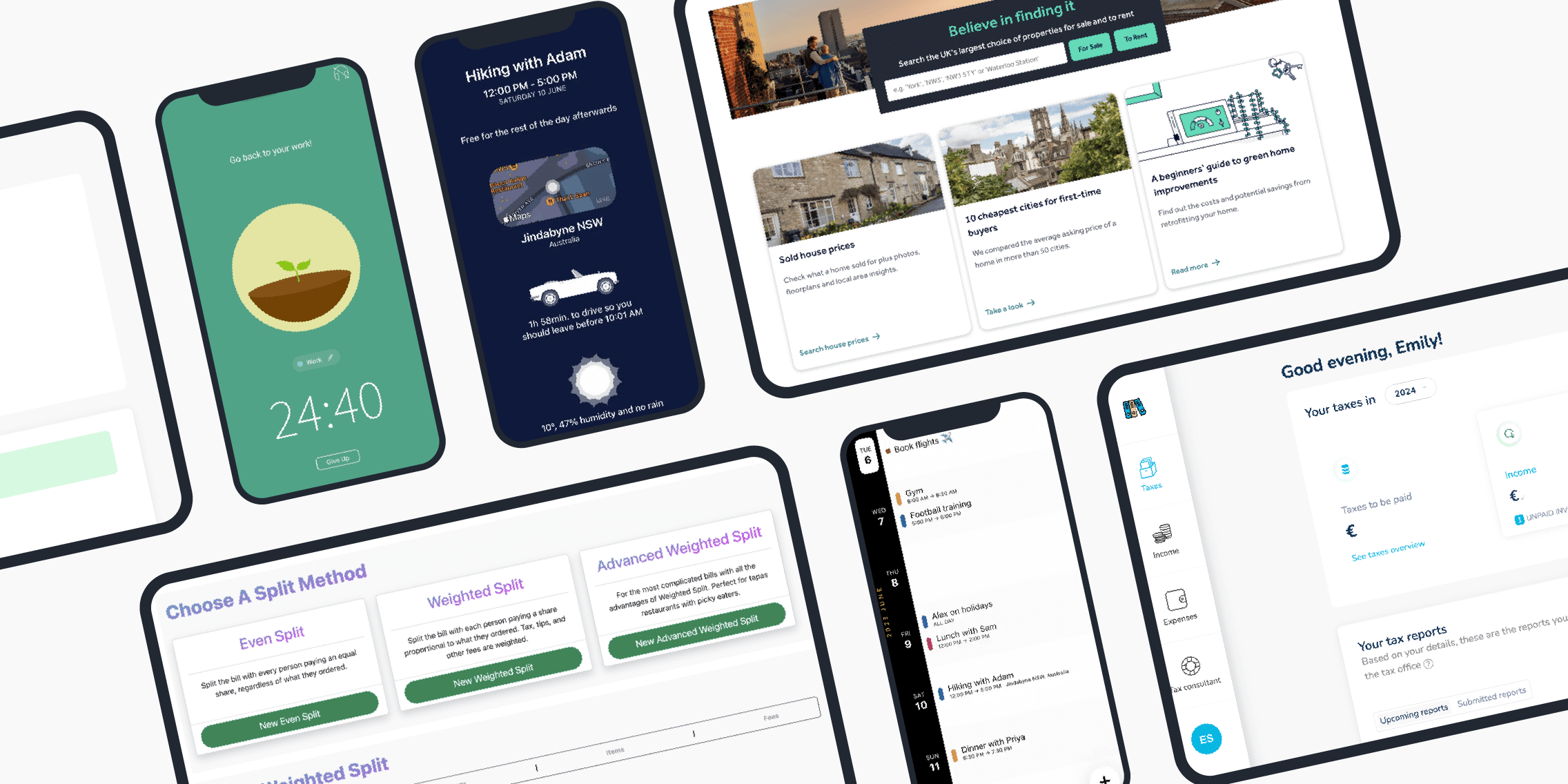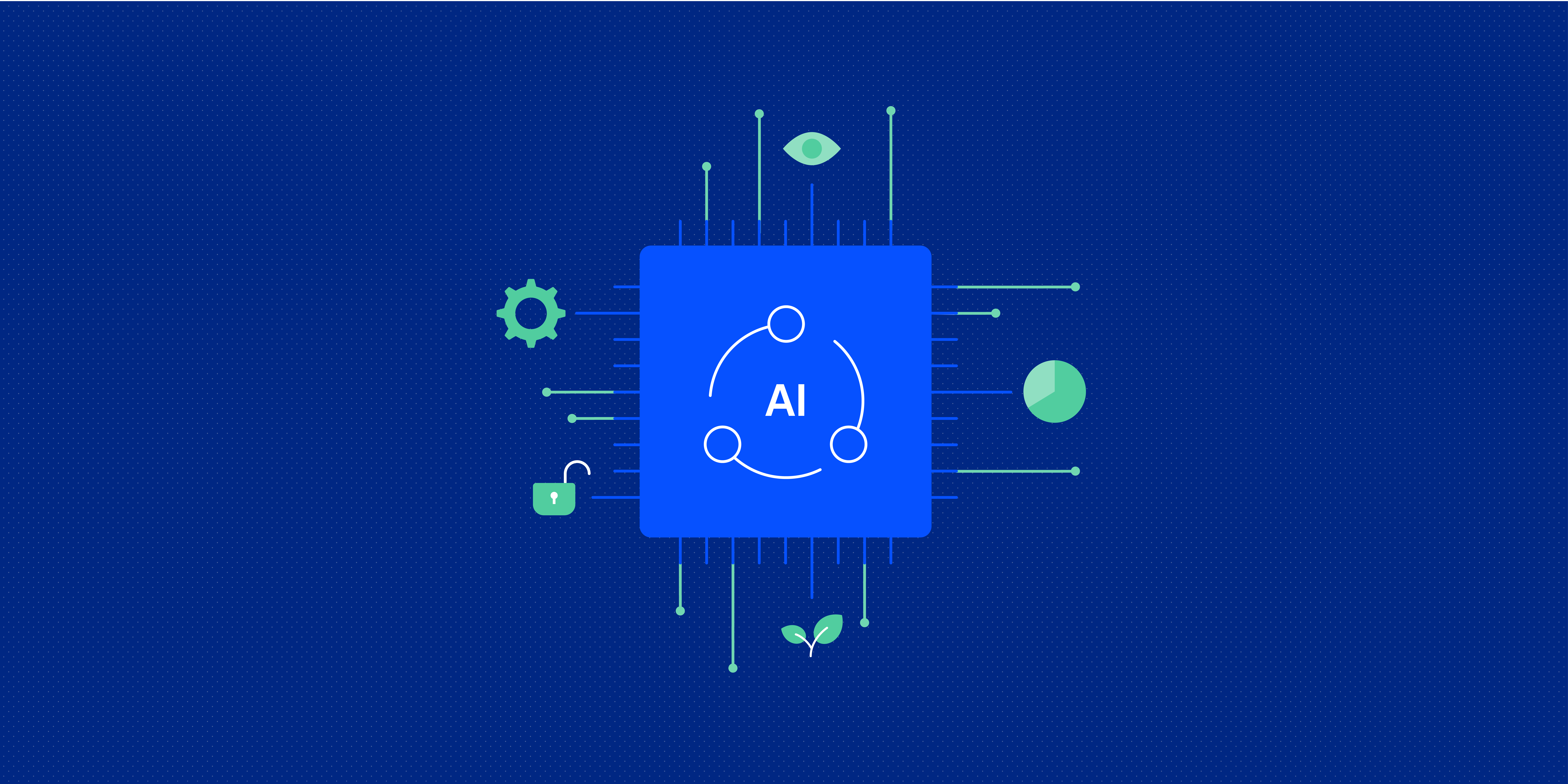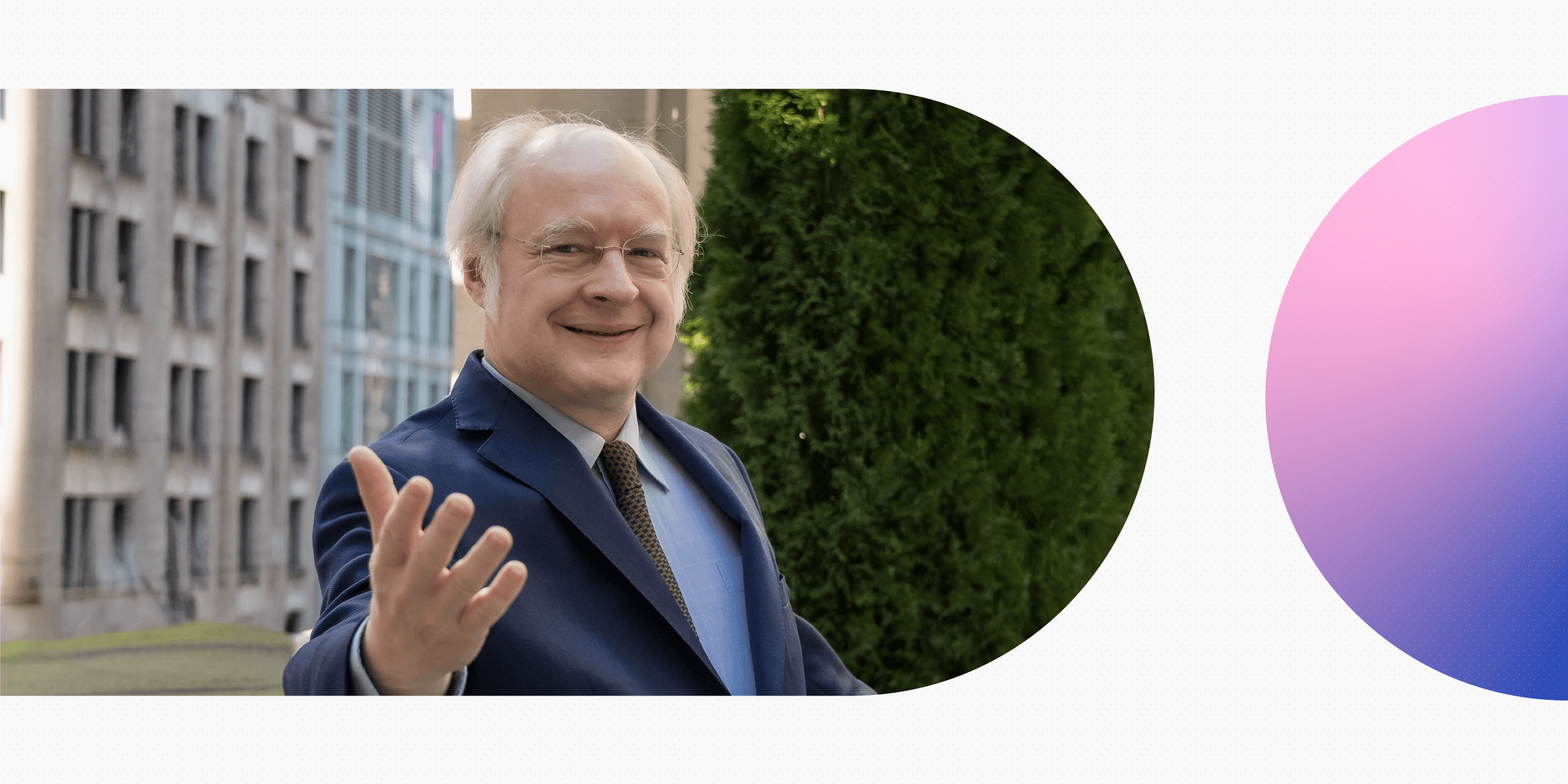Designing for AI agents is a whole new ballgame compared to traditional product design. Unlike static websites and apps, AI agents are dynamic — they can adapt, learn, and respond in real-time.
As such, you can’t just apply your usual UX process. You’ll need to shift your mindset, be prepared for unique challenges, and incorporate new tools and best practices.
So, how can you design AI agent experiences that feel safe, intuitive, and effective?
Whether you’re simply curious about the process or about to tackle a real-world AI agent design project, we’ve outlined a practical, step-by-step guide to get you started.
Step 1: Understand what an AI agent is (and what it isn’t)
If this is your first time designing for an AI agent, it’s important to understand exactly what an AI agent is and how it’s different from other digital experiences.
In simple terms, an AI agent is a computer program that can think (to some extent) for itself. It can make decisions and take actions on its own, based on the information it gets from its environment.
Think of self-driving cars, robotic vacuum cleaners, or trading bots that can automatically buy and sell stocks. Those are all examples of AI agents.
Chatbots and AI assistants may also be considered a type of AI agent — but, technically speaking, they’re not quite the same thing.
While AI agents act proactively and independently (often without being told what to do), AI assistants are more reliant on human input. They’re usually built to provide help and support, so they act in response to specific questions or instructions (like a customer service chatbot, for example, or Amazon’s Alexa).
The main thing that sets AI agents apart is their level of autonomy. When designing for AI agents, you’re not just focusing on user commands and static workflows; you need to design for the fact that they can make decisions, adapt to changes, and act independently.
In other words, you’re not only designing how a user interacts with the tool; you’re also designing how the AI agent observes its environment, processes information, decides which actions to take, and learns over time.
This requires a slightly different approach, which brings us to step two.
Step 2: Shift your UX mindset
We’ve established that designing for AI agents or ‘agentic experiences’, as they’re sometimes called, isn’t the same as designing for traditional apps, websites, and software.
So, with a clear understanding of what an AI agent is, it’s important to shift how you think about the design process.
Instead of static interfaces that wait for user input, you’re designing dynamic, evolving behaviours that feel responsive, adaptive, and intelligent.
This means considering not only what your users do, but also how the agent itself behaves over time. What actions should it take on its own? How should it adapt when the situation changes? How transparent should it be about its decision-making process?
Adapting your design approach will enable you to ask the right questions and make effective design decisions. If you were designing an autonomous delivery drone, for example, you’d want to consider things like:
- Autonomy: What decisions can the drone make on its own, such as rerouting to avoid obstacles or finding a more efficient delivery path?
- Adaptability: How should the drone adjust its behaviour in real-time based on changing conditions, such as weather or GPS signal loss?
- Transparency: How transparent should the drone be about its decisions? Should it explain why it rerouted, or should it simply complete the task?
Ultimately, shifting your mindset for AI agents means thinking beyond simple task flows. Instead, you must consider the ever-evolving relationship between the user and the agent, with the goal of creating experiences that feel intelligent, responsive, and genuinely useful.
Step 3: Apply core design principles
We’ve talked about how AI agents and traditional digital products are fundamentally different from a UX perspective, but that doesn’t mean that all the normal design rules go out the window.
Many of the fundamental UX design principles that you’re familiar with also apply to AI agents, and you should continue to factor them in. So, as you’re designing your AI agent, make sure you’re still prioritising:
- Clarity: Ensure that the agent’s actions and decision-making are clear to the user. While autonomy is important, users should understand why the agent is making certain choices and how it impacts them.
- Consistency: Even though AI agents may evolve and learn over time, their core behaviours should remain predictable. Users should be able to anticipate the agent’s actions based on past interactions.
- User control: While AI agents act autonomously, users should still feel in control. Provide them with options to guide or influence the agent’s actions when necessary, ensuring that they don’t feel completely helpless.
- Feedback: Give users feedback on the agent’s decisions and actions. Whether through visual cues or notifications, users should know when the agent has acted or made a decision on their behalf.
- Trust: AI agents must build trust with users over time. Make sure that the agent’s actions align with user expectations and that it behaves in a way that feels reliable and safe.
- Accessibility: Ensure that your AI agent is accessible to all users, including those with disabilities. This could mean designing for voice commands, providing alternative text for visual elements, or ensuring the agent’s actions can easily be interpreted by assistive technologies. You can learn more about accessible design in this guide.
- Ethics and transparency: Be mindful of ethical considerations. Ensure that the AI agent’s actions are transparent, and consider the implications of its decisions, especially when they affect the user’s privacy or safety.
Of course, some of these principles will look different in the context of agentic design compared to, say, an app or a website — but the overarching goal is the same: to create an experience that feels intuitive, reliable, and user-centered.
Step 4: Choose the right interaction pattern
Ok, we’ve got our mindset right and our underlying principles in place. Now we’re getting down to the practicalities of how your AI agent will take shape.
The next step is to decide what interaction pattern your AI agent will be built on — and this will ultimately determine how the agent behaves.
But first, what exactly do we mean by ‘interaction pattern’?
An interaction pattern is the method through which users interact with the AI agent. The type of pattern you choose depends on what you’re building — and how much autonomy the agent should have versus the level of user control required.
Common interaction patterns for AI agents include:
- Guided conversation: In this pattern, the AI agent walks the user through a task step-by-step, providing clear instructions or asking specific questions along the way. A good example is a password reset chatbot, which ensures the user follows each step without confusion. This is ideal for structured, goal-oriented tasks where users need clarity and confidence.
- Suggest-and-confirm: This is when the AI agent offers suggested options or actions and waits for the user to confirm. For example, Gmail’s Smart Reply feature suggests quick responses to emails, and the user can either accept or overwrite them. This is useful when the agent isn’t fully confident in its output, or when trust is still being established and users need to maintain some control (emails are a great example here — you probably wouldn’t feel comfortable letting an AI agent handle all your professional communications!)
- Proactive assistance: Here, the AI agent anticipates the user’s needs and acts without being asked. Google Maps, for example, might suggest a faster route when traffic is heavy. This is best for experienced users and low-risk contexts where users appreciate the agent’s proactive help, but still need the ability to opt out or override its actions.
- Mixed-initiative interaction: Both the user and the AI agent can take the lead in the interaction. A co-writing tool that suggests edits while the user writes is a perfect example. This interaction pattern is great for collaborative, creative, or exploratory tasks, where the AI agent supports the user’s goals but doesn’t dominate the interaction.
To choose the right pattern for your AI agent, consider what kinds of tasks it should support, the level of control users expect, and how much independence the agent should have. This will ensure that the interaction feels intuitive, meets user needs, and strikes the right balance between autonomy and control.
Step 5: Use the right tools and frameworks
When designing for AI agents, the tools and frameworks you use are just as important as your design approach.
Designing for AI agents involves complex interactions and dynamic behaviours, so you’ll need tools that support these more fluid, evolving experiences.
Here are some key tools and frameworks to consider:
- Prototyping tools with branching logic: AI agents often require interactive prototypes that can simulate decision-making processes. Use tools like Figma or Adobe XD to create dynamic prototypes with conditional flows, helping you visualise how the agent will respond to different user inputs and scenarios. This is useful for testing various behaviours and interactions without full-scale development.
- Usability testing tools for simulating AI behaviour: Usability testing is crucial for understanding how users interact with your AI agent. With platforms like UserTesting or Lookback.io, you can conduct remote usability tests and gather insights into how well users understand and trust the AI agent’s behaviour.
- AI simulation frameworks: Tools like Botmock and Dialogflow provide frameworks specifically geared towards chatbot and conversational AI design. These platforms help simulate AI conversations and provide natural language processing (NLP) capabilities, allowing you to prototype realistic AI-agent interactions before launching them.
- Behavioural and interaction design tools: Consider using specialised tools like Proto.io or Axure RP, which allow for more advanced, dynamic prototypes where AI behaviour and interactions can evolve based on user input. These are ideal for modelling AI agents that require more than static, linear flows.
So, when designing for AI agents, don’t limit yourself to traditional design tools. Choose platforms that allow you to prototype dynamic, adaptive interactions and simulate real-world AI behaviour.
Step 6: Anticipate and design around challenges
Designing for AI agents is an exciting task, but it also comes with its own unique set of challenges. So, as you create your AI experience, it’s important to anticipate potential roadblocks and come up with solutions.
As you design for your AI agent, consider:
- What happens if the AI agent doesn’t know something? How will it handle situations where it lacks information or doesn’t understand a command? Should it ask for clarification, offer alternatives, or simply admit its limitations? How can you design these responses to feel natural and reassuring for the user?
- How will you strike the balance between AI agent autonomy and user control? AI agents can act autonomously, but how much control should be left to the user? Is it clear when users can take control, override decisions, or return to a manual mode? How can you give users the right amount of flexibility without compromising the benefits of automation?
- How will you ensure that the AI agent makes ethical decisions? As the AI agent makes decisions on the user’s behalf, what ethical guidelines should it follow? How can you ensure fairness, privacy, and accuracy in decision-making? Will the user have visibility into how decisions are made, and will they feel confident that those decisions are unbiased and just?
- How will you manage user expectations regarding the AI agent’s capabilities? How can you make sure your users understand what the AI agent can and can’t do? Are you setting clear boundaries and expectations for its functionality? When the AI agent encounters limitations, how will you communicate this to users in a way that’s transparent and minimises frustration?
- How will you gain your end-users’ trust in the AI agent? How reliable is your AI agent, and how will you ensure it consistently meets user expectations? If the AI agent fails or makes a mistake, how can you course-correct and restore trust? What steps will you take to ensure that small mistakes don’t undermine the user’s overall confidence in the system?
As you design your AI agent, think critically about the challenges it might face — from handling uncertainty to ensuring ethical behaviour and managing user trust. This will enable you to anticipate potential pain points and have solutions built into the experience from day one.
Step 7: Follow best practices and validate your design
As with any UX design process, following best practices and validating your work are essential for creating an effective and user-friendly AI agent experience.
Especially if this is your first time designing an AI agent, make sure you:
- Start small and focused: AI agents can be complex, so begin with a small, focused scope. Select one key task or scenario for your AI agent to handle and build out from there. That way, you can ensure that the agent functions well before scaling up to more advanced behaviours and interactions.
- Test with real users in a variety of scenarios: Early and frequent user testing is crucial for validating your design decisions. Gather feedback from users who represent your target audience, and test the AI agent across different situations to see how it performs. Pay attention to how users interact with the agent, where they encounter confusion, and where the agent can be improved. This will help ensure your design meets actual user needs and expectations.
- Provide thorough agent onboarding and in-context tips: Users should feel comfortable interacting with the AI agent, so make sure to include an onboarding process that introduces them to its capabilities and limitations. Additionally, offer in-context tips or guidance as needed to help users navigate the interaction. This might include prompts, explanations, or visual cues that guide users through the experience, particularly during early interactions or when the agent encounters challenges.
- Iterate based on feedback: Like most products, AI agents often evolve after launch as users interact with them and provide feedback. Be prepared to continuously refine your design based on user insights and performance data. Regularly assess how the agent is being used, look for areas to improve, and adjust the experience accordingly. For further tips, check out this guide on how to incorporate user feedback in product design (and why it matters).
Ensure transparency and clarity: Users must understand how the AI agent works and what to expect from it. Clearly communicate the agent’s capabilities, decision-making process, and limitations. This helps users develop trust and feel more in control during their interactions.
In many ways, designing for AI agents isn’t all that different from UX as we know it, and you’ll certainly recognise many of these best practices from other design projects you’ve tackled. Ultimately, you want to ensure that your AI agent effectively supports users in the real world, and that requires continuous testing, feedback, and iteration.
Designing for AI agents: the takeaway
As we’ve seen, designing for AI agents can be very different to designing websites and apps — but it also shares many similarities.
While you’re still focused on the overall user experience, you’re going beyond static interfaces and predictable flows. Instead, you’re crafting dynamic, adaptive interactions where the agent responds to users in real-time, anticipating their needs and adjusting as situations evolve.
And, at the same time, you’re not just designing how the user interacts with the system; you’re also designing how the AI agent interacts with the user, ensuring they feel informed and in control.
Ultimately, as long as you keep the user at the center and iterate based on real feedback, you’ll create AI experiences that are not only functional but also highly engaging and responsive to the user’s needs.
Learn more
If you enjoyed this guide and would like more practical design tips, check out:
- How to design for AI-first products
- A guide to sustainable product design in the digital world
- What is systems thinking, and how can you apply it to design?
Want to level up your design skills with a professional course? Then check out the UX Design Institute’s Product Design (UX/UI) Programme. You’ll learn both UX and UI design fundamentals — covering everything from user research, user workflows, and prototyping, through to creating pixel-perfect interfaces. By the end, you’ll be a certified product design (UX/UI) professional, with both the skills and portfolio to show for it.