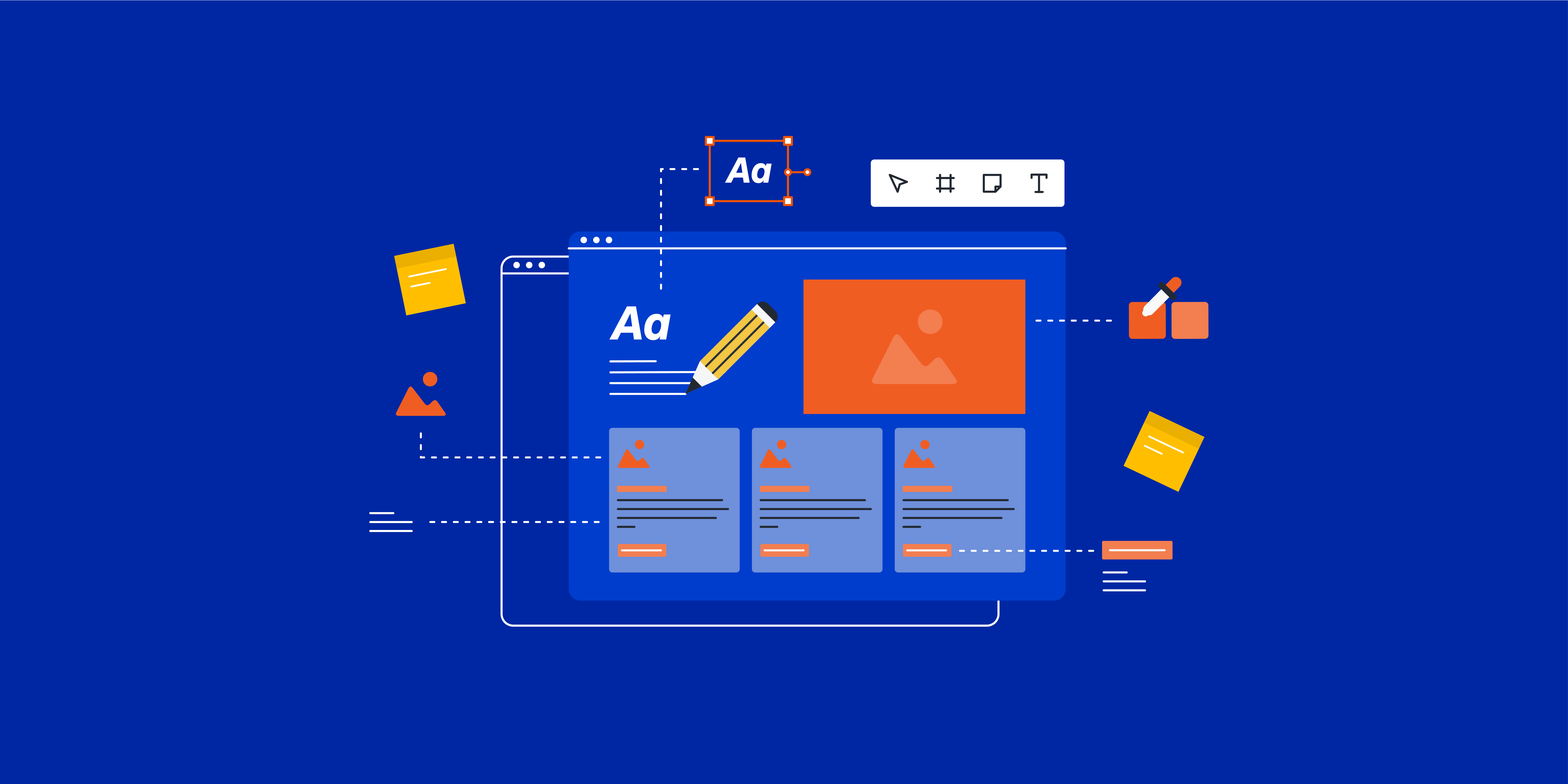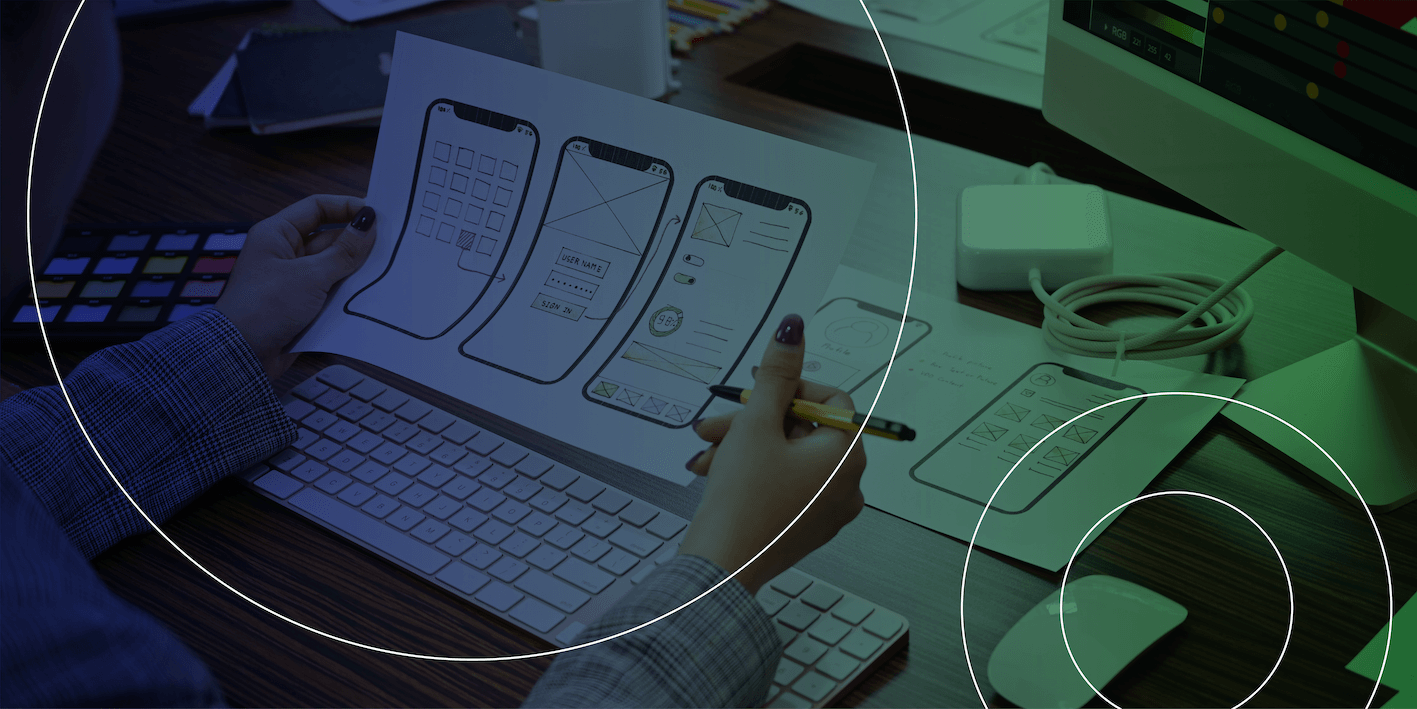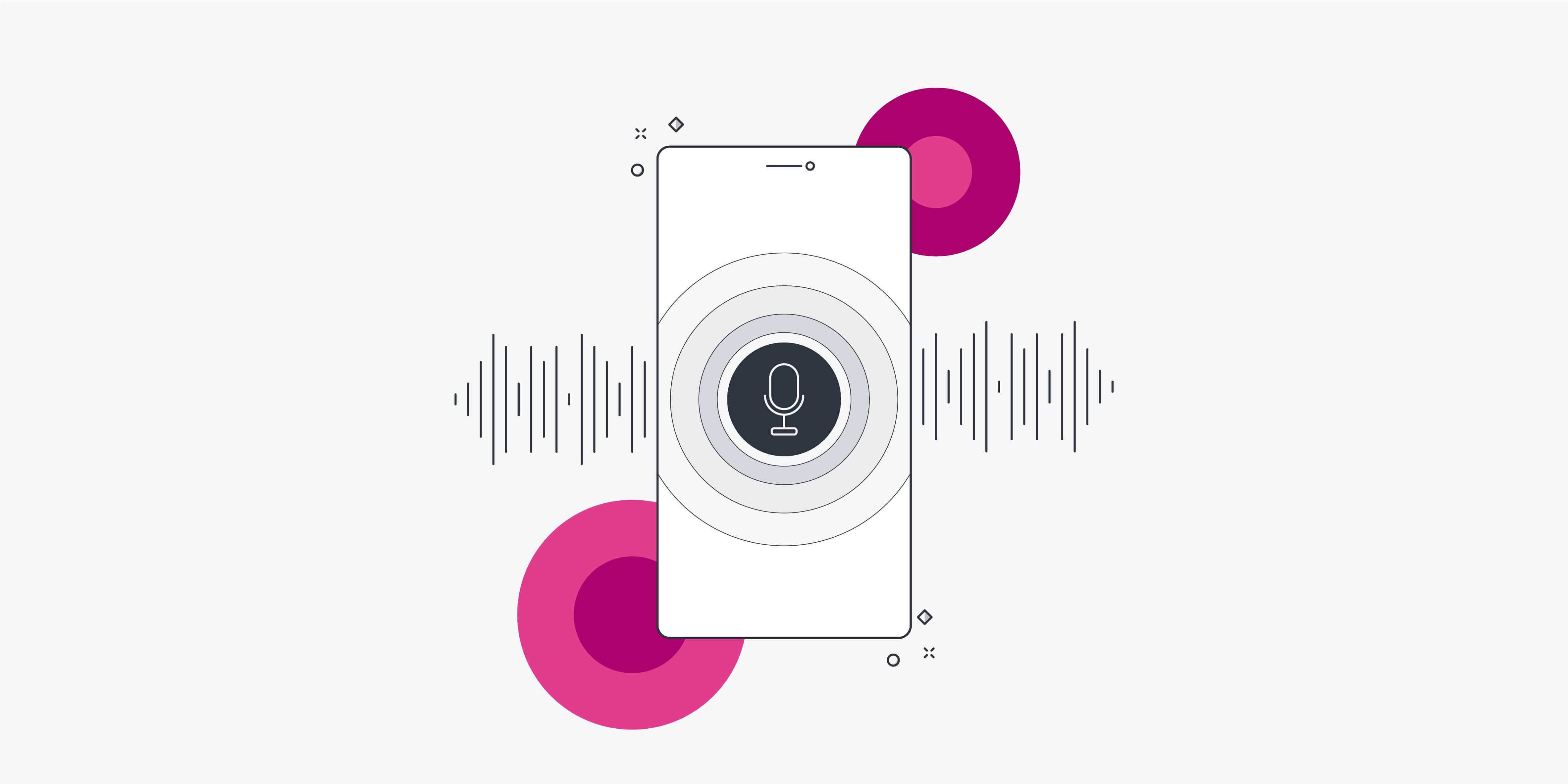UX design is not a one-and-done proposition. There are so many shifts and changes during the process that our designs are constantly changing. That’s why the iterative design process is so great. It allows teams to bake flexibility, user research, and continuous improvement into a process involving brainstorming, prototyping, and testing cycles.
Let’s learn what the iterative design process is all about.
What is the iterative design process?
Iterative design is the process of improving a product by repeatedly going through short cycles of design, called “iterations.” This includes brainstorming, prototyping, and testing designs through everything from low-fidelity sketches to high-fidelity prototypes. Whatever moves the process forward.
The point of the iterative design process is to learn as you’re designing using user research and feedback. The traditional design process takes an incremental approach, with each phase being finished in a discrete amount of time. The iterative design process, on the other hand, isn’t linear. At any given time, the team may decide to start again from the beginning because they’ve acquired new information. But it will continuously make the product better.
UX and UI designers can use the iterative approach to design, and developers and even whole project teams can use it too. It’s just a matter of what the project is after. For UX and UI designers, iteration is a key aspect of many methodologies, such as:
- Human-centered design: a people-centred design approach in which new solutions come from cultivating deep empathy
- Lean UX: a collaborative, iterative way of designing and building products which operates by continuously thinking, making, and testing
- Design sprints: a small team designs and tests a solution to a design challenge in a brief, concentrated burst.
What are the benefits of the iterative design process?
There are several benefits to the iterative design process. They include:
- Incorporates user feedback
The iterative design process requires you to constantly check in with real users of your product to ensure it works for them. This ensures you won’t get too bogged down in your own point of view and helps prioritise the best ways to improve designs based on user needs. This is also the best way to ensure that the product improves through each new iteration. - Requires collaboration.
The iterative design process requires deep collaboration between team members. As a result, it enables you to gain insights from others and helps keep your designs on the right path. - Solves real-world problems.
The iterative design process constantly asks real users about their opinions about your product. As a result, you have a better chance of solving problems they really face with your product rather than problems you think they have. - Saves time.
The iterative design process saves time because it requires regular user feedback to constantly improve designs. If you get positive feedback, you can keep going, but if you get negative feedback, you can stop and pivot to address those comments. Either way, you’re never wasting your time and you won’t bring something that users will reject to market. - Improves client relationships.
The iterative design process lets you provide clients and stakeholders with updates at regular intervals that show the evolution of your designs, instead of just showing them the finished product. This can show clients the effort that’s going into their product and improve your relationship with them.
The 5 stages of the iterative design process
1. Plan
This stage is all about what problem you decide to solve. To do that, you gather user feedback, whether it’s user surveys from previous rounds of iteration, user interviews on their views of a general design trend, or something else. Either way, this stage is driven by your research, which allows you to understand user needs and any pain points they may experience.
2. Brainstorming
Now that you know what problem you’ll be tackling, it’s time to look for potential solutions. This involves design sessions where your team brainstorms as many ideas as possible, as communicated with rough sketches. This way you can explore a wide range of solutions before landing on a specific one. You’ll go through several rounds of sketching and feedback until you choose one or two ideas that your team can move forward with.
3. Prototype
In this stage, you take the idea or ideas you settled on in the previous round and create prototypes of them. You should polish these designs so the design team, stakeholders, and users can see how they’d work in real life, but not have them be so polished that you can’t throw them out. If you have more than one idea, you can take your prototyping in a couple different directions.
4. Test
Now that you have a prototype (or prototypes), your goal is to show it to target users by conducting usability tests. You’ll be looking at how well users can perform given tasks with the prototype and collecting their feedback. This will tell you if you’re on the right track with your design or if you need to change something.
5. Review
From the feedback you’ve collected and analysed on your prototypes, you can now come to a conclusion about what you should do. If the feedback from user testing showed that the prototype was problematic — for example, users couldn’t find the shopping cart faster than they do with the current design — we should do at least one more round of brainstorming, prototyping, and testing; if we got mostly good feedback on our prototypes but there’s one or two things that could still be fixed, we should go for another round of prototyping and testing; if the feedback we got was mostly flawless, we should start implementing our designs.
Examples of the iterative design process in action
People who design computer software and hardware often use an iterative design process. For example, Apple uses an iterative design process to make its smartphones. You can see this by the numerous updates it does so no matter what smartphone you have, you have the latest version of the operating system. However, they don’t let perfection be the enemy of good. They put out the best smartphone they can, and continue to update it as user feedback (and new corporate requirements) come in.
Another example is website wikis, which allow users to update content continuously. For instance, Wikipedia lets users add new information to keep content current and remove anything outdated or inaccurate. These platforms evolve through an iterative process, driven by user contributions that keep the content improving over time.
Key takeaways
- The iterative design process is the process of improving a product by repeatedly going through brief cycles of design, called “iterations.”
- The point of the iterative design process is to learn from user research and feedback.
- The iterative design process isn’t linear, but it will continuously improve the product.
- Iteration is a key aspect of many design methodologies, including human-centred design, lean UX, and design sprints.
- The benefits of the iterative design process include it incorporates user feedback, it requires collaboration, it solves real-world problems, it saves time, and it improves client relationships.
- The five stages of the iterative design process are plan, brainstorm, prototype, test, and review.
- Examples of the iterative design process in real life include the frequent updates to Apple’s smartphones and the user-generated content of website wikis.
Learn more about UX design
If you want to become a professional UX designer, consider taking the UX Design Institute’s Professional Diploma in UX Design. And learn more about UX design from these articles: What is the UX design process?, 7 fundamental user experience (UX) design principles all designers should know, and What does a UX designer’s salary look like?